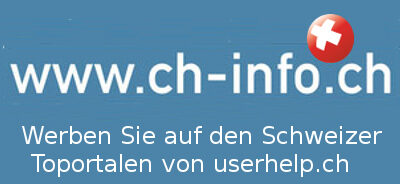gimp anleitung grundfunktionen PDF – gimp bildbearbeitungkurs argusbilder PDF

Was sagen Fachleute zu Gimp? Herunterladen – Handbuch online – siehe unten
Das freie Programm Gimp läuft auf Win Mac und natürlich auf Linux! Die Oberfläche und Menupunkt r sowie die Art der bedienung ist stabil immer die gleiche! Es ändert nicht plötzlich alles …
Gimp Bildbearbeitung
Das Programm ist sehr gut geeignet um auch mit Ebenen zu arbeiten. Es ist aber wie der teure Photoshop ein echtes Bildbearbeitungsprogramm und braucht Einarbeitung. Hat man es aber einmal begriffen, braucht man kein anderes Fotobearbeitungsprogramm mehr!
Infos und download Gimp
Das sagen Fachleute zu GIMP
Die Freeware gehört zu den beliebtesten Open-Source-Programmen, deren Entwickler die Software mit der Version 2.10 umfangreich überarbeitet haben. Das große Gimp-Update brachte neue GIMP Funktionen, Filter sowie Werkzeuge für Bildbearbeitung, Retusche, Manipulation und Optimierung von Fotos.
https://www.heise.de/download/product/gimp-4678
Handbuch online Gimp -> Deutsch anwählen
Gimp ist eine kostenlose Alternative zu Photoshop oder Corel Paintshop Pro. Eine Stärke von Gimp ist der deutlich geringere Ressourcenverbrauch im Vergleich zur Konkurrenz.
Top Tool! Das kostenlose GIMP ersetzt natürlich längst kein voll ausgestattetes Photoshop, eine besser ausgestattete Freeware-Bildbearbeitung kennen wir aber nicht.
https://www.chip.de/downloads/GIMP_12992070.html